written for the ds106 Handbook by Alan Levine

cc licensed ( BY NC ND ) flickr photo shared by I am marlon
In the main part of a ds106 class your task is largely choosing your own tasks from the Assignment Bank This guide gives you some criteria for what we are looking for in your blog posts where you summarize your work- it is more than just saying “here is my assignment”. Just posting the results without anything else is not satisfying the ds106 criteria for writing up your work.
The Three Parts of a Great ds106 Blog Post
The three main portions students must cover to receive full credit (open participants, you of course are free to do whatever you like) include:
- The Work Itself
- Telling the Story Behind the Story
- Narrating the Process
In terms of the blog post, we want you to post it with a descriptive title that is more than “My Visual Assignment”- the title of your post is what people will glance at from among many other blog posts, so think of it as a headline. Be clever with your post titles. Use metaphors, plays on words, cultural memes, aim to grab someone’s interest. If you glance at something called “Visual Assignment 2” what does that do as a hook o bring you into its story?
Also, be sure to include a hyperlink back to the original assignment, this allows others to see its prompt, as well as the other examples and tutorials related to it. Think links! In addition, it is best to describe in your own post how the assignment is written, so a reader knows the context of the work you are posting. One way is to copy the description and put it in a blockquote tag on your blog.
In the body of your post, we want to hear you write about the meaning of your work and how it is related to the concept of digital storytelling or just your own connection to it. Your post should include hyperlinks to reference material(e.g. a link to the Internet Movie Database for a movie, a link to previous work if you have built upon something done earlier, a link to media sources used).
Hyperlinks should be within the context of your sentences, not just a URL or “Click here see it” text.
Telling the Story Behind the Story
As part of your writeup, we want to see evidence of the thinking behind it. Use a few paragraphs to describe why you chose the assignment or the topic, or what the thing you made means to you. What is its context? What is the story it tells? What does it mean to you? to society? to other media? Why did you even make it?
Think of this part as the part of a DVD that includes the extras- behind the scenes, out takes, director’s commentary.
The Work Itself, Media
What you created ought to be embedded into the body of your post, not just hyperlinked. See Blogging Tips to learn how media is embedded when you write your posts. You will want to write an introduction to your creation, more than “My assignment” – see what happens if you make your assignment part of a larger narrative. Write around the media, reference it.
The most key thing is that you include the specific assignment tags that are provided on each assignment. For example, the Design Your Dream Animal assignment, you must add the tags DesignAssignments and DesignAssignments394 to your post. Feel free to add any other descriptive tags, but the base tags are required.
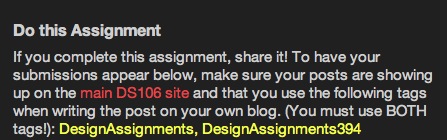
You can enter these separated by commas in the Tags box and click Add.
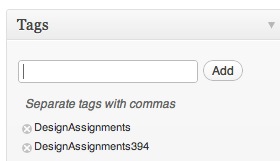
Including these in your post does two important things- it enables your own post to be added to the list of examples on the original assignment. Also, the general tag “DesignAssignments” provides a simple way to link to all of your Design Assignments- if your blog is
then the link for all of your Design Assignment work is
http://ds106ruleztheworld.org/tag/DesignAssignments
Narrating the Process
Again, your task is more than the final product. Include in your assignment blog posts a description of how you created it, the software used, techniques/tools within the software, the sources of any media, etc. Think of it as a guide to someone else who might want to recreate what you did. This the part of the DVD extras menu like “The Making Of My Groovy Assignment”
Remember that part of your class requirement may include writing up a tutorial, so if you do a complete description of how you created your work, a writeup can also count as a tutorial (We recommend you do a full blown tutorial as a separate blog post; note that tutorial also have a specific set of require tags listed on the assignments page).
Got Examples?
Here are some well written up assignments from previous ds106 students that model the ds106 way of doing assignments
- Playing Devil’s Advocate Through Imagery
- Remembering and misremembering
- Artificial Intelligence
- Got ds106?
- Zero Crash Burn?
- Splash the Color – It’s all downhill from here
- BrigaDS106
